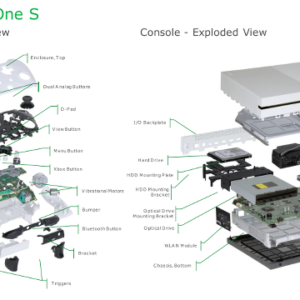Apple MacBook Pro MLL42 (2016) 13-Inch, 2.0GHz i5, 8GB, 256GB SSD – Space Gray
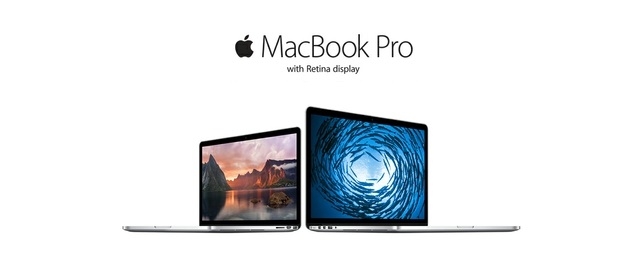
This MacBook Pro model, while keeping up with the mainstream trend, has the same familiar Function key row on the board. The function key row is above the keyboard, for customized screen brightness, volume controls, and other system tasks with its F1 to F12 keys still labeled.
The new MacBook Pro 2016 MLL42 features a new keyboard with shallower keys and joins a larger touchpad category, with a pair of USB-C Thunderbolt ports offered. The traditional port collection of MagSafe power plug are the familiar rectangular ones, USB-A ports, HDMI output and mini-Display Port Thunderbolt connections. There is no SD card slot.
The body of the new MacBook MLL42 is a few millimeters thinner, and half a pound lighter than previous ones, due to minimization of ports and slimming down of the keyboard. The new design is now 14.9mm thick (not the thinnest laptop), and weighs 1.36 kg. Meanwhile, the classic MacBook Air is still 17mm.
Unlike the previous models, which are on sale, and lacking in some updated components, the 13-inch MacBook is a niche specialty system for those who prefer portability over flexibility. This new 13-inch Pro starts at $1,499, £1,449 and AU$2,199, including Intel Core i5 CPU, RAM of 8GB and a 256GB solid state drive. The price is higher than the MacBook Pro it replaces, but with all the features it offers, it is worth the money.
A Bigger Trackpad instead of Touch Bar, and Touch ID
For those of you who are not a big fan of Touch Bar and think that it is completely overrated. This particular model has good news for you in store! In this model, Apple takes away the touch bar and gives you a bigger Trackpad instead. The Trackpad uses Apple’s Force Touch technology and is twice as big as before which makes it look and feel massive and thus, completely covers the front half of the system interior.
The trackpad in this MacBook Pro has four sensors under the glass pad and on the top, mounted hinge. Due to this mechanism, the laptop is thinner, and now the same mechanism is included in every Apple laptop, with the exception of MacBook Air.

Adaptable Keyboard
The 12-inch MacBook back in 2015 had a flat keyboard, which made it hard for people to get used to it. It used a butterfly mechanism, had shallower keys and a thinner body. The same basic design is being used in the new MacBook Pros, and it proves to be easily adaptable for most of the people.
An advantage of this mechanism is that you can have a slimmer body with the same basics of key travel as on the previous 12-inch Apple MacBook. There are a few modifications on how it feels while typing, thus giving you a better overall experience. The keys are made to appear rising from the keyboards and have a little more button-ish edge to them.
Now, the typing is a quieter and more subtle task. The keys in older MacBooks rise from the surface of the system too, but in this, the keys just “slightly” break the plane of the keyboard tray and do not go “overboard” to feel as clicky while typing. Overall, the keyboard makes the Macbook feel more premium and classy.
Multi-usage Ports
Replacing a wide variety of ports with a single solution started with the 12-inch MacBook. It dropped every port in favor of USB-C ports, which can carry Thunderbolt-speed data and can connect to power. Through add-on adaptors, they can support USB sticks, HDMI output and anything which you want to connect to your computer.
In the new MacBook Pro MLL42, Apple has doubled the idea of USB-C port, adding two of these ports. In the expensive models, Apple doubles that again to four total USB-C ports.
There is one more port which is still hanging around the MacBook Pro, which is a headphone jack.

Performance and Portability
The new MacBook Pro MLL42 (2016) offers a whole new level of portability along with performance and enables you to take your ideas wherever you go. You will be able to do work faster with the latest storage methods of 256GB, high performing 2.0GHz, Intel Core i5 dual-core processors, and cutting-edge graphics.
Display
The display used in the new MacBook MLL42 is one of the best displays ever utilized in a MacBook. The LED display is backlit. The increased contrast ratio provides brighter white shades and deeper black color. It is also the first Mac notebook that supports wide color which in turn leads to more vibrant red and green colors.
The pixels have larger aperture and also a variable refresh rate for the pixels.
All above features ensure that the users get pictures closer to the life images with realistic and life-like details. This is a great feature for graphic designers and allows them grade and edit pictures in a better way.
Speakers
The speakers have been completely redesigned for the purpose of providing up to 58% more volume, with bass two and a half times louder for the maximum boom. The dynamic range has also been increased twice for the new speakers. The speakers have been connected to the system power directly has enabled up to three times more peak power. So, if you want to edit videos or enjoy a movie the new MacBook Pro MLL42 is the perfect option.
Operating System
Like every other Mac device, the operating system for the new MacBook MLL42 is MacOS. The MacOS for the new MacBook has been engineered to utilize the hardware to its full. The operating system comes with an amazing collection of applications that you will love to use every day. Its OS, also allows you to use your MacBook, iOS devices like cell phone or tablet and Apple Watch collaboratively.
Product Description
PROCESSOR
|
Processor
|
2.0GHz dual-core Intel Core i5 processor, Turbo Boost up to 3.1GHz
|
|
Graphic Processor
|
Intel Iris Graphics 540
|
MEMORY AND STORAGE
|
Ram Speed
|
1866MHz LPDDR3
|
|
Ram
|
8 GB
|
|
Hard Disk Capacity
|
256GB PCIe-based flash storage
|
COMMUNICATION
|
Bluetooth
|
Bluetooth 4.2 wireless technology
|
|
Integrated Camera
|
720p FaceTime HD camera
|
|
Wireless LAN
|
802.11ac Wi-Fi wireless networking; IEEE 802.11a/b/g/n compatible
|
|
Connectivity
|
Two Thunderbolt 3 (USB-C) portswith support for:
|
DISPLAY
|
Display Type
|
13.3-inch (diagonal) LED-backlit display with IPS technology; 2560-by-1600 native resolution at 227 pixels per inch with support for millions of colors Supported scaled resolutions: 1680 by 1050 1440 by 900 1024 by 640 500 nits brightness Wide color gamut (P3) |
|
Display-size
|
Retina display: 13.3-inch (diagonal)
|
SOFTWARE
|
OS version
|
MacOS Sierra
|
IN THE BOX
|
Sales Package
|
|
How To Buy