LAUNCH CRP429 OBD2 Diagnostic Scan Tool

LAUNCH, in line with the enterprise culture of “innovation, quality, efficiency, speciality and competition”, dedicates itself to be a leading position in the automotive diagnostic equipment industry with the support of powerful technology and considerate service to offer superior user experience for customers worldwide.
LAUNCH CRP429, as a top-ranking professional diagnostic obd2 scanner which enables users to read/clear all error codes in all systems, and featuring 8 commonly used special functions including Oil/EPB/BMS/SAS/DPF/ABS/IMMO/Injector Coding, is designed for DIYers and technicians to troubleshoot most of major vehicles on the road today efficiently and accurately.
![]()





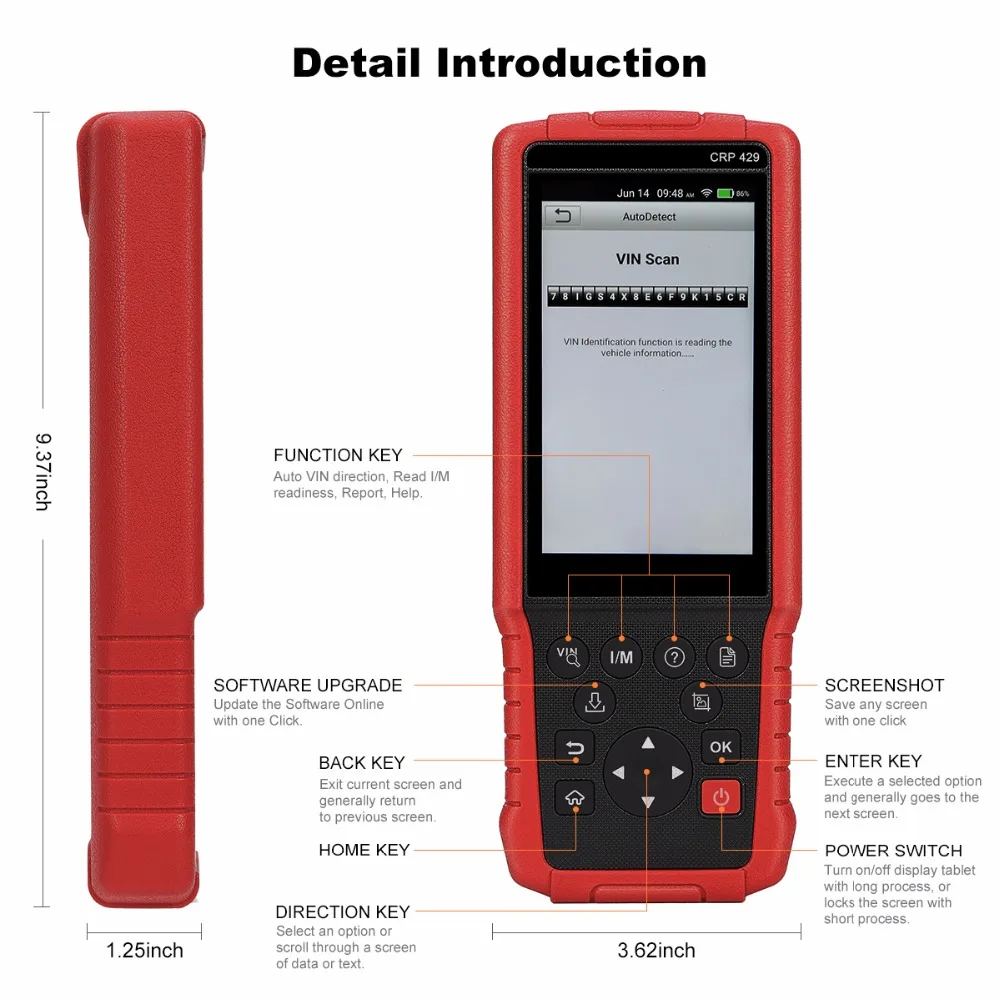



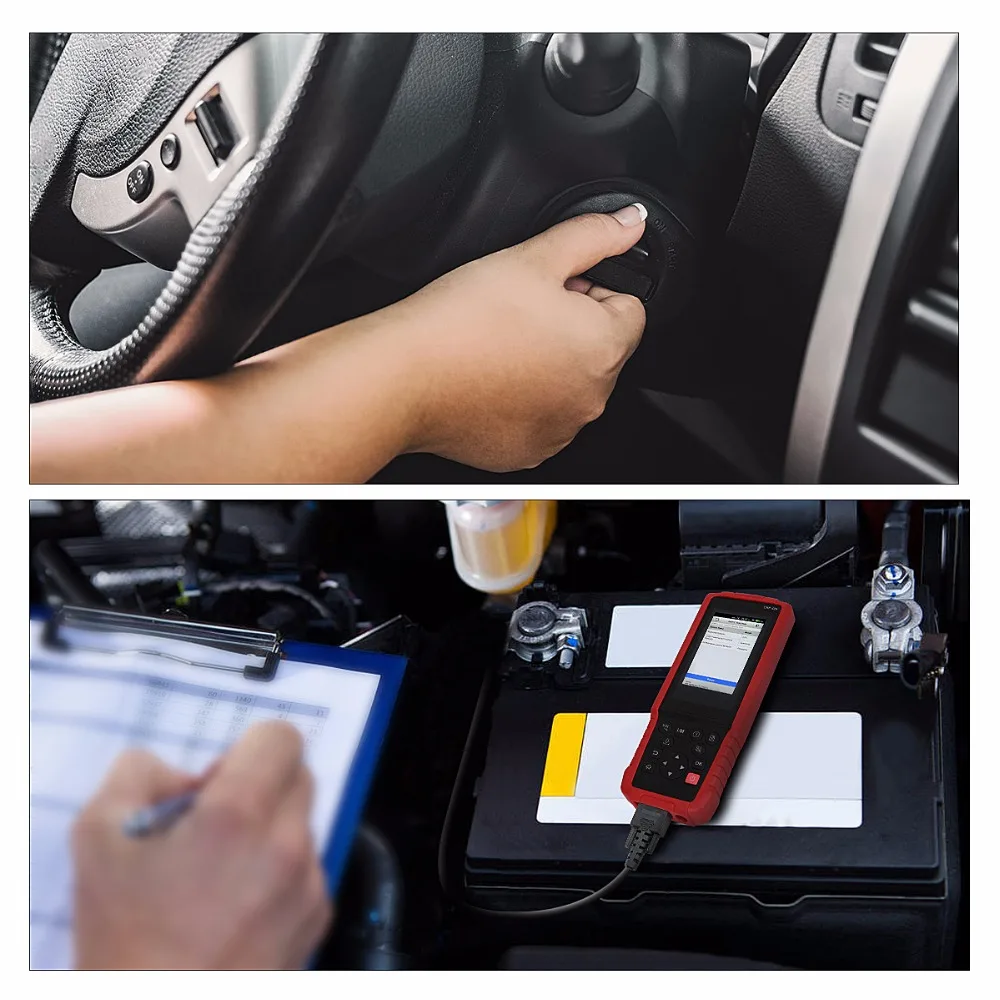
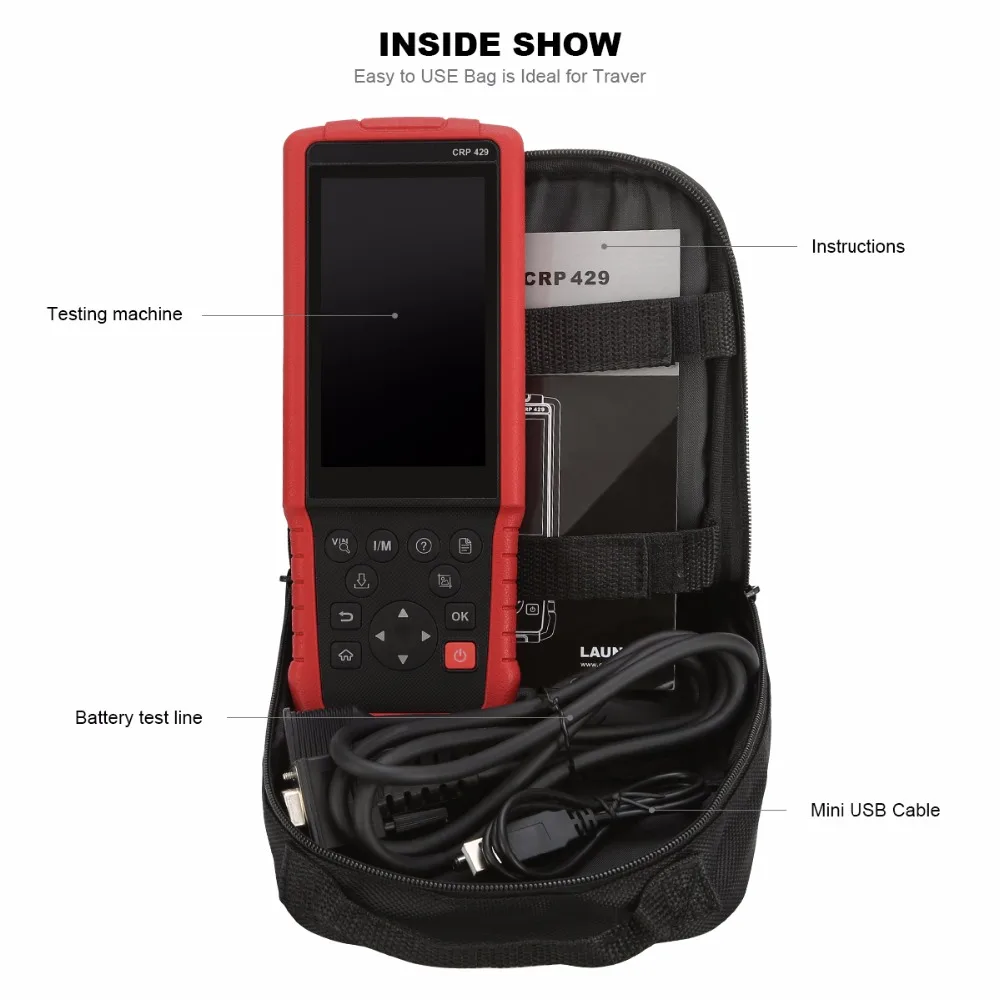
|
|
|
|
|---|---|---|
Excellent Technical SupportCRP429 is the perfect scan tool advanced in nature for you to try. It enables internet browsing so you can send and receive emails to share diagnostic reports, and update via internet to accept newer car versions easily and timely. Even better, the GEAR+ future communityis a great platform for getting new software availability and other information releasing, which will be able to help greatly for you to fix any problem you may have with the system or indeed with your car. |
Convenient One-Click UpdateCRP429 is probably the best code reader on the market today going by its high tech features which to cater for a wide range of cars covering more than 30 brands making it an essential gadget for automotive experts and beginners. And you can enjoy one year totally free update with high frequency release by just one click (same as V+), being able to update the programming and information database on this model to help extend its useful life and ensure the data is accurate. |
Abundant Add-On FeaturesWhen it comes to cost-effective diagnosis, you can always count on LAUNCH CRP429. This obd2 diagnostic tool provides incredible live data graphing and vehicle battery voltage display which can merge information for easy and intuitive car diagnosis. Even better, featuring automatic VIN acquisition ability allowing users to read the manufacturer’s specific code, it also has a multilingual support to access in diverse languages for performing the diagnosis easily and accurately. |
How to update this scan tool?
- If some new software or APK can be updated, a numeric indicator will display on the “Upgrade” module on the Job menu. In this case, you may use this option to keep it synchronized with the latest version.
- Tap “Upgrade” on the Job menu to enter the update center. By default, all diagnostic software is selected.
- To deselect certain software, tap “Unselect”, and then check the box next to vehicle model.
- Tap “Update” to start downloading. It may take several minutes to finish it, please be patient to wait. To pause downloading, tap “Stop”. To resume it, tap “Continue”. If network connection failure occurs, tap “Retry” to try again.
- Once download is finished, the software packages will be installed automatically.
Accessories checklist
For detailed accessory items, please consult from the local agency or check the packing list supplied with CRP429 together.
1 * CRP429 handset
1 * OBD II diagnostic cable
1 * DC 5V charging cable
1 * User manual
1 * Padded carrying case
Here we list some frequently asked questions and answers related to CRP429.
Q: System halts when reading data stream. What is the reason?
A: It may be caused by a slackened connector. Please turn off the CRP429, firmly connect the connector, and switch it on again.
Q: Screen of main unit flashes at engine ignition start.
A: Caused by electromagnetic disturbing, and this is normal phenomenon.
Q: There is no response when communicating with on-board computer.
A: Please confirm the proper voltage of power supply and check if the throttle has been closed, the transmission is in the neutral position, and the water is in proper temperature.
Q: What to do if the system fails to start auto VIN detection?
A: Please check the following possible reasons:
1. Whether CRP429 is properly connected to the vehicle’s DLC.
2. Whether the “Automatic detection on Connect” switch is OFF. If yes, slide it to ON.
![]()









