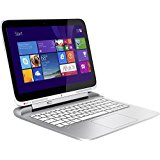Wavlink 4 Ports USB 3.0 Hub Aluminum Design Multi-Function USB Dock Hot Swapping Support for MacBook, Any PC

4-Port Expansion
It is very convenient to allow you to connect USB devices such as a digital camera, phone, external hard drive, flash drives, and printer, which almost solve the problem of port shortage or damage repeatedly plugging.
High Speed Data Transfers
Transfer data at speeds of up to 5 Gbps through 4 ports. Backward compatible with USB 2.0/1.1/1.0. That’s fast enough to transfer a full HD movie in just seconds!

Aluminum Design
With the sleek and durable apple-style aluminum fineness, the Hub effectively withstands scratches from repeatedly plugging in.
Slim for Optimum Portability
Horizontally-positioned ports give a wider berth for over-sized USB connectors so that data access is available as easy as possible. Couple with a lightweight design, which is especially good for travelers and businessmen.
Blue LED Indicator
Blue LED displays the status of normal operation at a glance. It will add to a light of your home in the night.
Security & Protection
The built in sturdy cable reinforces the USB 3.0 interfaces, without slipping, falling out when on work. Built in over voltage, over current, leakage and short-circuit protection units protect your devices safe at any time.

Specification:
1.Voltage: 100~240V
2.Operating Temperature: 0°C~40°C
3.Storage Temperature: -10~70°C
4.Relative Humidity(Operational): 10%~90% noncondensing
5.Relative Humidity(Storage): 10%~90% noncondensing
6.Port: 4×USB 3.0, DC Jack
7.Chipset:GL3520
8.Weight: 50g
9.Housing Material: Aluminum Alloy
10.Color: Silver

What’s in the package?
1 × USB 3.0 to 4 Ports Hub
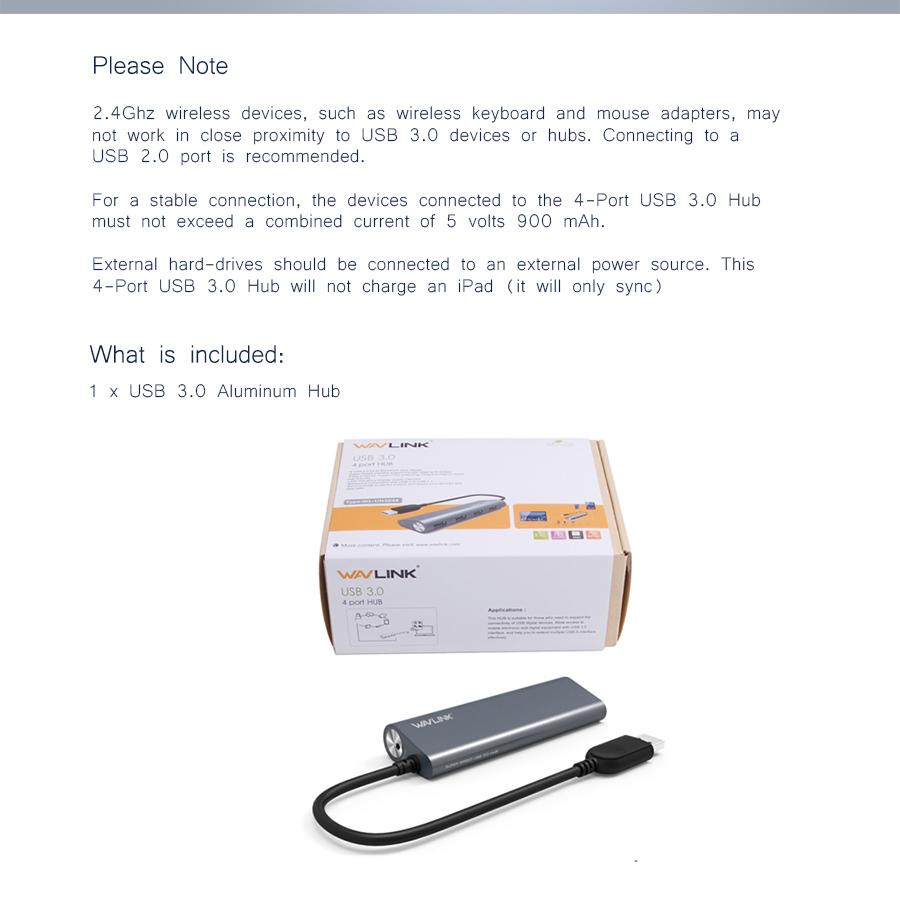
Note:
-Power Adapter is not included.
-Some USB 3.0 host cards require installing newest driver for the USB device to reach optimal USB 3.0 compatible performance.(recommended)
-For a stable connection,the Hub should not exceed a combined current of 5V/6A.
-External hard drives should be connected to an external power source, the Hub will NOT charge a n iPad (only sync).
-Self-powered devices (like printers and scanners) and low-power devices (like mouse and camera) are available.
-2.4Ghz wireless devices (keyboards, mouse, etc) may not work with USB 3.0 ports, please try using a USB 2.0 connection.
How To Buy