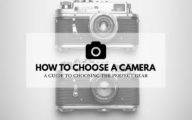Laptop Buying Guide: how to Buy a Laptop

Whether you’re looking to play games, stream movies or stay connected while traveling, the latest laptops balance portability with the performance and power you need. Start your search for the perfect laptop with our overview of the most important features to consider.
1. How will you use your laptop?
-
- Light use: Surfing the Web, paying bills online, email and social networking, organizing and sharing digital photos.
-
- Average use: Storing and streaming music and movies, tasks like spreadsheet and document creation.
-
- Demanding use: Multitasking with multiple tabs and programs, sophisticated graphics and photo editing, and video production.
More demanding users will want to invest a bit more in a higher resolution screen, a faster processor, more system memory, and a larger hard drive.
2. Does your laptop look and feel right?
You can learn a lot about a laptop by handling it. Hinges and clasps should feel sturdy enough to withstand daily use. Test the lid and body — typically made from plastics or aluminums — to see if they are adequately rigid and lightweight. Make sure that the keyboard’s spacing and depth allow for comfortable typing. The trackpad and mouse buttons should allow you to solidly click, scroll and zoom without skipping. Also, if you rely on 10-key for data entry, be sure the machine you select has a numeric keypad. If you won’t have an opportunity to check it out in person, you can still check product pages and user reviews for recurring comments about look, feel and build quality.
3. Operating Systems
The operating system is the heart of your laptop. It manages all software and hardware, including files, memory and connected devices. Most importantly, it lets you interact with your laptop and your programs in a visual way (otherwise, you’d be typing a bunch of computer code to get anything done).

a. OS X
Installed exclusively on Mac computers, OS X boasts an elegant and easy-to-use interface to complement Macs’ sleek aesthetics and impressive battery life. Macs have historically had fewer issues with viruses and malware. However, MacBooks start at a higher price point than other laptops, and no Mac model to date includes touch-screen functionality.
b. Windows
Windows is designed specifically around an intuitive touch-screen interface (though it can be used with a traditional mouse and keyboard), expanding your navigation options. The integrated Windows Hello feature lets you log in quickly using a look or a touch instead of a password, while remaining enterprise-grade secure. It also offers an updated task manager, streamlined file management and a suite of built-in apps.
Select touch-screen laptops are also equipped for Windows Ink, which lets you write or draw on the display and interact with a wide range of Windows Ink-enabled apps, using a compatible pen accessory (may be sold separately).
c. Chrome OS
Featured exclusively in the Chromebook line of mobile computers, this OS runs custom apps and cloud-based programs rather than traditional software. It’s great for surfing the Web, keeping up with your email and social networks, and sharing your photos with friends and family, rather than more data-intensive tasks like video editing and hardcore gaming.
4. Screen Features
a. Touch screens
![]() Touch-screen laptops make navigating on your computer more intuitive. Tap to select, hold and drag to move items, swipe to scroll and pinch to zoom, just as you would on a smartphone or tablet. Currently available on many Windows laptops and select Chromebooks.
Touch-screen laptops make navigating on your computer more intuitive. Tap to select, hold and drag to move items, swipe to scroll and pinch to zoom, just as you would on a smartphone or tablet. Currently available on many Windows laptops and select Chromebooks.
b. Screen size
Laptop screen sizes range from about 11 to 17 inches, measured diagonally. A larger screen is ideal for gaming, watching movies, photo and video editing, and viewing documents side by side. Keep in mind, a big screen can increase the overall size, weight and power consumption of a laptop.
c. Resolution
Higher resolution equals better picture quality. Laptop screens come in a range of resolutions (measured in pixels, horizontal x vertical):
- 4K Ultra HD: 3840 x 2560 and 3840 x 2160 resolutions boast four times the pixels of Full HD, creating rich colors and images for viewing and editing incredibly lifelike images and graphics.
- QHD (Quad HD) and QHD+: With 2560 x 1440 and 3200 x 1800 resolutions, respectively, the extremely high pixel density creates crisp detail and sharp text, ideal for professional photo and graphics work as well as high-def movies and games.
- Retina display: 2304 x 1440, 2560 x 1600 and 2880 x 1800 resolutions are found in Apple’s 12″, 13.3″ and 15.6″ laptop displays, respectively.
- Full HD: 1920 x 1080 resolution allows you to watch Blu-ray movies and play video games without losing any level of detail.
- HD+: 1600 x 900 resolution is great for casual gaming and watching DVD movies.
- HD: 1366 x 768 resolution is standard on mainstream laptops. Good for Web-surfing, email and basic computing tasks.
d. Display types
Different display technologies yield different colors and brightness levels. Many laptops employ LED backlighting, which can display bright colors without draining the battery. If you plan to use your laptop to watch movies and shows with a friend, choose a display with an IPS panel for wider viewing angles. Screens with a glossy finish generally provide richer colors and darker blacks, while matte displays will reduce glare if you frequently work outdoors or near windows. Laptop models featuring a narrow bezel — the border around the screen — allow for more display space to fit within the laptop’s form factor.
5. Processors
Your laptop’s processor is like its brain. Working in combination with system memory, the power of the processor determines the complexity of software you can run, how many programs you can have open at the same time, and how fast those programs will run. Most laptops feature an Intel® or AMD processor.
Variances exist within processor classes. Laptops designed for exceptional battery life often incorporate an ultra-low-voltage version of the listed processor, which usually sacrifices processing speed.
For heavy graphics work or gaming, choose a laptop with a dedicated graphics card and video memory. Having separate resources for your graphics allows for faster, smoother processing while you’re watching movies, playing games or multitasking.

a. Intel® Processors
Intel’s processors are at the heart of every modern MacBook and the majority of Windows laptops. Most prevalent are Intel’s Core™ series of multicore processors:
- Core X-Series: Intel’s ultimate processor for gaming and virtual reality experiences. The Core X-series family offers up to 18 cores and 36 threads to power through the creation, editing and production of 4K or 360° videos, high-resolution photos and high-quality audio.
- Core i7: A popular choice for “power users” like hardcore gamers, graphic designers, photographers and videographers. It excels at serious multitasking and high-demand multimedia creation for projects in 3D or high definition.
- Core i5: Mid-grade Core processor is powerful enough for most computing tasks, and multitasks well so you can stream the big football game while looking up stats and sending emails.
- Core i3: The entry-level Core processor, more than adequate for everyday email, internet and productivity tasks. It’s also fine for common activities like listening to music.
In value-priced laptops, you’ll also see Intel’s Pentium® and Celeron® processors. These are adequate for basic email, internet and productivity tasks, but their speed and multitasking capabilities are limited relative to those of the Core family.

b. AMD Processors
AMD provides a range of advanced processors for virtually every task.
AMD Ryzen Mobile Processors with Radeon Vega Graphics: From work to play, these processors deliver multitasking performance, stunning visuals and healthy battery life while allowing for a sleek form factor. Options include:
- Ryzen 7: The performance you need for intensive tasks, including editing videos, running demanding applications, and playing the latest games and e-sports with smooth frame rates.
- Ryzen 5: All-around multimedia performance for streaming 4K videos, light video editing, and e-sport gaming.
- Ryzen 3: Responsive and efficient to maximize battery life while providing performance for school and office tasks as well as entertainment.
AMD FX and A Series: These families of processor are designed to boost productivity, enhance multimedia and improve energy efficiency.
- FX, A12 and A10: Advanced features combine powerful processing with power efficiency to provide a great PC experience, including smooth online gaming and enhanced HD streaming capabilities.
- A9, A6 and E2: These processors prioritize value and are geared toward your everyday productivity tasks.

6. Memory
Random-access memory, or RAM, is important because it helps your processor tackle multiple tasks at once. A minimum of 2GB is required for basic computing, but 8GB or more is recommended if you’re into graphics and advanced photo or video editing. Most laptops have 4GB–8GB pre-installed, and some have up to 64GB. If you think you might need more memory later, choose a model that lets you expand the RAM.

7. Internal Storage
Traditional hard disk drives offer larger storage capacities, but add to a laptop’s weight and thickness while generating heat and noise. Alternatively, solid state drives (also known as SSDs or flash storage) are much lighter, faster, cooler and quieter than hard drives — but they’re also much more expensive per GB, so typically provide less storage space. Some laptops feature a hybrid drive, which combines a hard drive with a solid state drive for the benefits of both.

a. Hard Disk Drives
Traditional, mechanical hard disk drives are the most common type of storage because they’re relatively inexpensive and offer huge capacities. However, they also add significantly to a laptop’s weight and thickness, and generate both heat and noise. They come in two standard speeds: A 5400 rpm drive is sufficient for day-to-day Web surfing, emailing and document creation, but a 7200 rpm drive transfers data more quickly and may be worth considering if you regularly work with large files.
b. Solid State Drives
Solid state drives, also known as SSDs (or, in Apple’s case, “flash storage”), are many times faster than hard disk drives, but typically offer far less capacity. SSDs also offer tremendous advantages in physical size, weight and power efficiency, along with negligible heat production and noiseless operation, making them an ideal choice for ultraslim, ultralightweight laptops. And unlike hard disks, SSDs have no moving parts to wear out.
Some laptops employ an SSD for all storage. Others dedicate a smaller SSD to house the operating system and applications (enabling faster start-up) and add a traditional hard drive for general data storage.
8. Battery Life
Manufacturers’ battery-life claims range from just a few hours up to 12 hours or more.
Laptop enhancements — such as increased processing power, larger and higher resolution screens, faster hard drives, or the addition of an optical drive — will drain your battery more quickly.
9. Ports and Connectivity
Laptops typically provide several options for staying connected to the internet as well as to other devices. Most laptops provide the latest 802.11 wireless networking standards plus Bluetooth capabilities, so you can easily sync your smartphone, speakers and other portable devices.
Keep an eye out for the following ports that are commonly used for connecting to TVs, cameras and other devices:
- USB Type-A: Connects external drives, gaming controllers, smartphones, MP3 players and other accessories. USB 3.0 ports transfer data faster than USB 2.0, but only when used with USB 3.0 devices.
- USB Type-C: Provides blazing speeds and versatile power, featuring connectors with identical ends that plug in upside down or right-side up. Adapters allow for video as well as backward compatibility with Type-A ports.
- Thunderbolt: Ultra-high bandwidth for fast data transfer between devices featuring a Thunderbolt or MiniDisplayPort connection.
- HDMI: Connect a projector or display HD media on your flat-screen TV.
- Media-card slots: Transfer photos from your digital camera or camcorder.
Gaming Laptops

Designed specifically for high-performance games and tasks on the go, gaming laptops provide boosted power and beefed-up features. Advanced processors and graphics cards allow for faster, smoother gameplay, while enhanced speakers and larger screen sizes help bring the game to life. Laptops labeled “VR Ready” fulfill system requirements to add a virtual reality headset and lose yourself in 360° experiences. Some gaming laptops also include programmable keys, color-coded backlit keyboards and additional ports for convenient connectivity.
However, these resource-intensive features often heat up the laptop while cutting down on battery life and portability. Consider how often you’ll be taking your gaming on the road, and choose a laptop with a cooling system that leaves your hands comfortable and your graphics smooth.
Shop gaming laptops:
2-in-1 Laptops
For maximum versatility, 2-in-1s combine a powerful laptop and a go-anywhere tablet in one lightweight, portable device. (They’re also known as “convertible” or “hybrid” laptops.) These models feature either a detachable keyboard or a flip-and-fold display on a 360° hinge, letting you adjust the laptop to best suit your activity — whether typing documents, watching movies, reading e-books, playing games or browsing online. And compared to a separate tablet, 2-in-1s typically include more USB ports and other connectivity options, making it easier for you to transfer files and photos.

Laptop Accessories
An ergonomic mouse or extra layer of padding can make a world of a difference when you’re using your laptop on the go. Best Buy is your one-stop shop for all your laptop accessories:
-
- Laptop packages combine laptops with the software and accessories you need in one convenient bundle.
- Microsoft Office provides popular applications like Word, Excel and PowerPoint for portable productivity.
-
- Printers allow you to quickly print your reports, assignments and photos right from your laptop.
-
- Sleeves and bags safely and stylishly transport your laptop and accessories.
-
- Mice provide precise control for quick navigating, scrolling and gaming.
-
- Hard drives allow you to supplement or replace your laptop’s configuration for greater storage space and faster speeds.